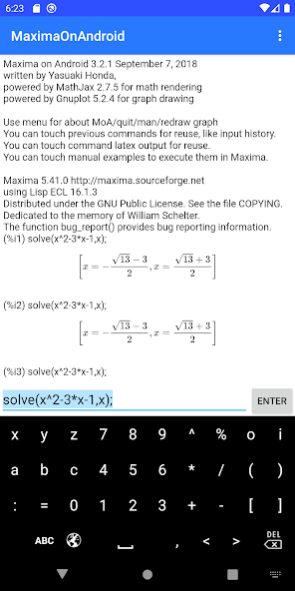Maxima Keyboard 1.1
Free Version
Publisher Description
Maxima Keyboard makes your typing commands in Maxima on Android a lot easier than using other soft keyboards (or input methods). Using other soft keyboards, you need to switch between querty keyboard and symbol keyboard frequently. This frequent switching is drastically decreased in the symbol keyboard layout of Maxima Keyboard.
After installation is finished, you need to enable Maxima Keyboard to use it. To do so, open Setting of your phone and go to System, Language and Inputs, Virtual Keyboard, then Manage Keyboards. You can enable by toggle on for Maxima Keyboard displayed there.
With permission of the developer, the layout of symbol keyboard in Std Math Keyboard is slightly modified to fit for Maxima and implemented in Maxima Keyboard. I would like to express my thanks to Std Math Keyboard developer.
This software is licensed under Apache License 2.0. The source code can be obtained from:
https://github.com/YasuakiHonda/MaximaKeyboard
About Maxima Keyboard
Maxima Keyboard is a free app for Android published in the Teaching & Training Tools list of apps, part of Education.
The company that develops Maxima Keyboard is Yasuaki Honda. The latest version released by its developer is 1.1.
To install Maxima Keyboard on your Android device, just click the green Continue To App button above to start the installation process. The app is listed on our website since 2021-08-11 and was downloaded 15 times. We have already checked if the download link is safe, however for your own protection we recommend that you scan the downloaded app with your antivirus. Your antivirus may detect the Maxima Keyboard as malware as malware if the download link to jp.yhonda.MaximaKeyboard is broken.
How to install Maxima Keyboard on your Android device:
- Click on the Continue To App button on our website. This will redirect you to Google Play.
- Once the Maxima Keyboard is shown in the Google Play listing of your Android device, you can start its download and installation. Tap on the Install button located below the search bar and to the right of the app icon.
- A pop-up window with the permissions required by Maxima Keyboard will be shown. Click on Accept to continue the process.
- Maxima Keyboard will be downloaded onto your device, displaying a progress. Once the download completes, the installation will start and you'll get a notification after the installation is finished.